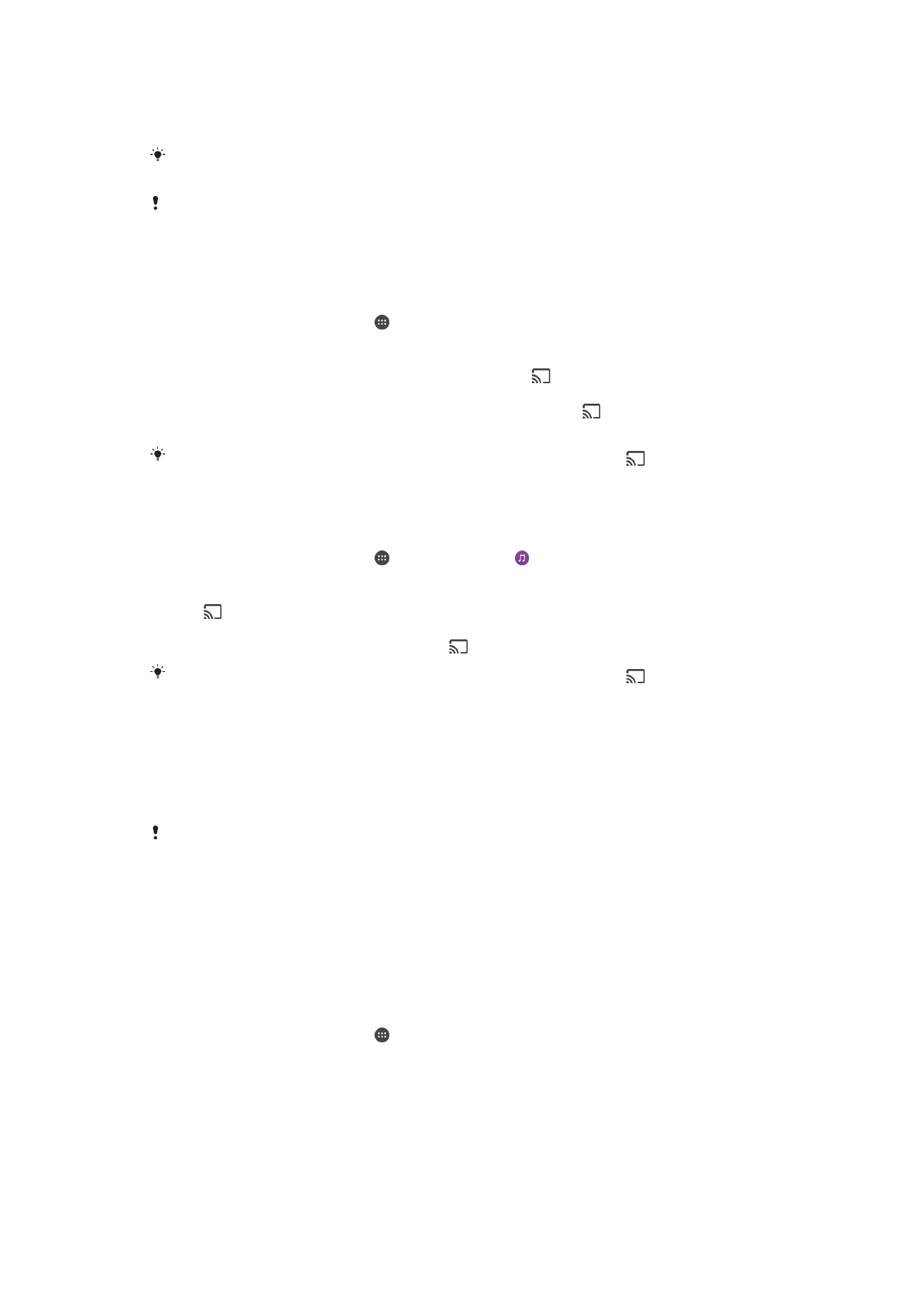
Connecting Your Device to a DUALSHOCK™ 4 Wireless
Controller
Using a DUALSHOCK™ 4 wireless controller, you can play games stored on your Xperia
device or game console using Remote Play.
To Connect a DUALSHOCK™4 Wireless Controller to your Device
1
From your
Home screen, tap .
2
Find and tap
Settings > Device connection > DUALSHOCK™4.
3
Tap
Pair controller, and then follow the on-screen instructions to complete the
connection.